Banking has come a long way from when I'd spend my lunch break rushing to the nearest branch, waiting in line to deposit a check. In today's hyper-connected world, Internet banking has revolutionized how we manage our finances, putting the power of a bank branch right in our pockets.
Whether you're a tech-savvy millennial or cautiously exploring digital options, understanding Internet banking is essential in 2025. This guide will walk you through everything you need about online banking—from setting up your first account to keeping your money safe in the digital realm.
What is Online Banking?
Online banking (Internet banking) is a secure electronic system allowing you to access your bank accounts and perform financial transactions online. Instead of visiting a physical branch, you can manage nearly all your banking activities from your computer, smartphone, or tablet.
I remember when I first tried online banking back in 2008. I was skeptical about transferring money without seeing a teller face-to-face. Now, I can't imagine life without being able to check my balance at 2 AM or pay bills while waiting for my coffee to brew.
Today's online banking platforms typically offer:
- 24/7 access to your accounts
- Fund transfers between accounts
- Bill payments and scheduling recurring payments
- Account balance and transaction history viewing
- Mobile check deposits
- Loan applications and management
- Budget tracking and financial planning tools
The convenience factor can't be overstated—no more adjusting your schedule around bank hours or rushing to make deposits before closing.
What are the Key Differences Between Digital and Online Banking?
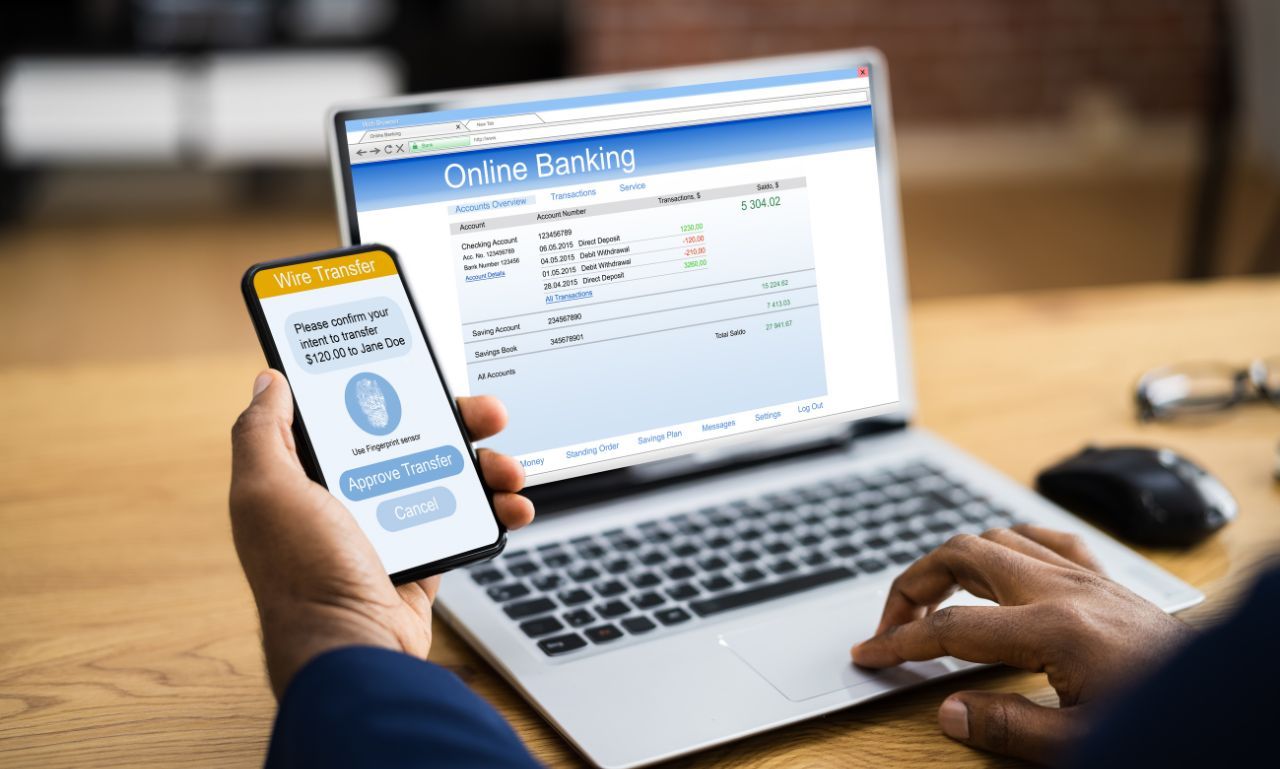
While "digital banking" and "online banking" are often used interchangeably, there are subtle differences that are worth understanding.
Security
Digital banking generally encompasses a broader ecosystem with more advanced security features. Most digital banking platforms use cutting-edge protection like:
- Biometric authentication (fingerprint and facial recognition)
- End-to-end encryption
- AI-powered fraud detection systems
- Tokenization for payment processing
Online banking typically offers solid security with password protection and two-factor authentication but may not include all the advanced features of comprehensive digital banking platforms.
Accessibility
Online banking refers to web-based services accessed through browsers, while digital banking includes mobile apps and other digital channels. Digital banking aims to create a seamless experience across multiple devices and touchpoints.
Scope of Digital Banking Services
Digital banking often includes a wider range of services beyond standard transactions. When I switched to a fully digital bank last year, I was impressed by the integrated budgeting tools that categorized my spending automatically and sent me friendly alerts when I was nearing my monthly restaurant budget limit.
Available Products
Digital banking typically offers a more comprehensive suite of products and services, including:
- Personalized financial insights and spending analytics
- Integration with third-party financial apps and services
- Virtual card issuance and management
- Advanced savings tools with automatic roundups
- Investment platforms and robo-advisory services
Online banking may focus on core functions like transfers, payments, and balance checks.
How to Set Up an Online Bank Account
Setting up an online bank account is straightforward but requires some preparation. Here's how to get started:
Required Documents
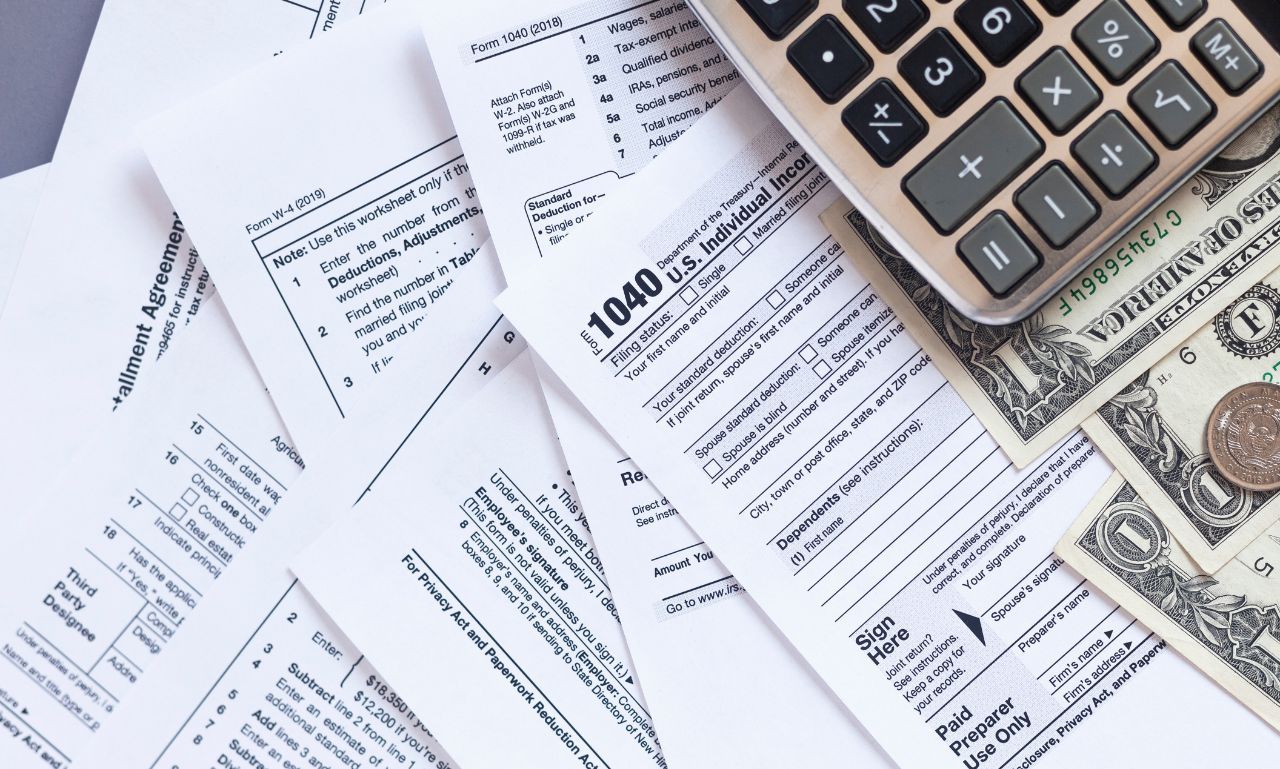
To open an online bank account, you'll typically need:
- Government-issued photo ID (driver's license or passport)
- Social Security Number or Tax ID
- Proof of address (utility bill, lease agreement)
- Email address and phone number
- Initial deposit (amount varies by bank)
Eligibility
Most online banks require you to be:
- 18 years or older
- A US resident with a valid US address
- Have a Social Security Number or Individual Taxpayer Identification Number
Application Process
The application process usually follows these steps:
- Visit the bank's website or download their mobile app
- Select the type of account you want to open
- Enter your personal information and contact details
- Provide employment information and income sources
- Review terms and conditions
- Submit your application
Account Setup
Once your application is approved:
- Create a strong username and password
- Set up security questions and answers
- Register your phone number for SMS verification
- Download the mobile app if available
- Link external accounts for initial funding
KYC Verification
Know Your Customer (KYC) verification is a critical security step. Banks must legally verify your identity to prevent fraud and money laundering. This might include:
- Uploading scanned copies of your ID
- Taking a selfie for facial recognition matching
- Answering questions based on your credit history
- Confirming test deposits to linked accounts
Don't be surprised if verification takes 1-3 business days—this is normal and shows your bank takes security seriously.
What are Two Good Reasons not to Use Online Banking?
While Internet banking offers tremendous convenience, it's not the perfect solution for everyone. Here are two valid concerns to consider:
Security Risks on Public Networks
Online banking on public Wi-Fi networks can expose your sensitive information to potential hackers. Cybercriminals can intercept data transmitted between your device and the bank's servers without proper protection.
I learned this lesson the hard way when traveling abroad. I needed to make an urgent transfer while at a coffee shop, so I used their public Wi-Fi without a VPN. Within hours, I received security alerts about suspicious login attempts to my account. Fortunately, my bank's security system caught the attempts, but it was a wake-up call about the importance of secure connections.
Limited Personal Assistance
Some banking matters benefit from face-to-face interaction with a representative who can provide personalized guidance. Complex transactions like business loans, mortgage applications, or investment planning might be better handled in person.
The lack of personal assistance can be frustrating for people who aren't tech-savvy or have complicated financial situations. Online chat support doesn't always provide the nuanced help an in-person banker can offer.
How Does Internet Banking Work?
Understanding the mechanics behind Internet banking can help you feel more comfortable using it. Here's a simplified explanation of what happens behind the scenes:
Secure Connection Establishment
When you visit your bank's website or open their app, your device establishes a secure connection using HTTPS (look for the padlock icon in your browser). This creates an encrypted tunnel that protects data between your device and the bank's servers.
Authentication Process
Multi-factor authentication verifies your identity through:
- Something you know (password/PIN)
- Something you have (smartphone for verification codes)
- Something you are (fingerprint or facial recognition)
This layered approach makes unauthorized access significantly more difficult.
Transaction Processing

When you initiate a transaction:
- Your request is encrypted and sent to the bank's servers
- The bank's system verifies your account details and available funds
- The transaction is processed through the appropriate channels (ACH, wire transfer, internal transfer)
- Both accounts are updated to reflect the transaction
- You receive confirmation of the completed transaction
Real-Time Monitoring
Advanced algorithms constantly monitor account activity for patterns that might indicate fraud. Unusual transactions—like purchases in foreign countries or amounts significantly different from your normal spending—may trigger security measures requiring additional verification.
Conclusion
Internet banking has transformed from a convenient option to an essential financial tool. Managing your money anywhere and anytime gives you unprecedented control over your financial life.
Starting with online banking might initially seem intimidating, but the security measures, convenience, and financial insights make it well worth the initial learning curve. By following proper security practices and understanding how these systems work, you can confidently embrace digital banking while minimizing potential risks.
The future of banking is undoubtedly digital, with innovations like AI-powered financial assistants and blockchain-based transactions on the horizon. Getting comfortable with Internet banking today prepares you for tomorrow's exciting developments.




